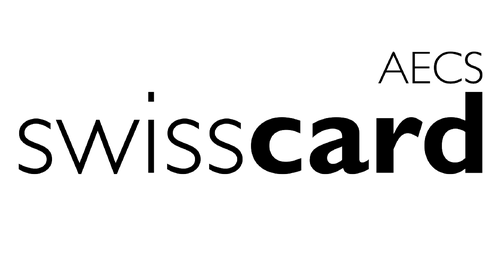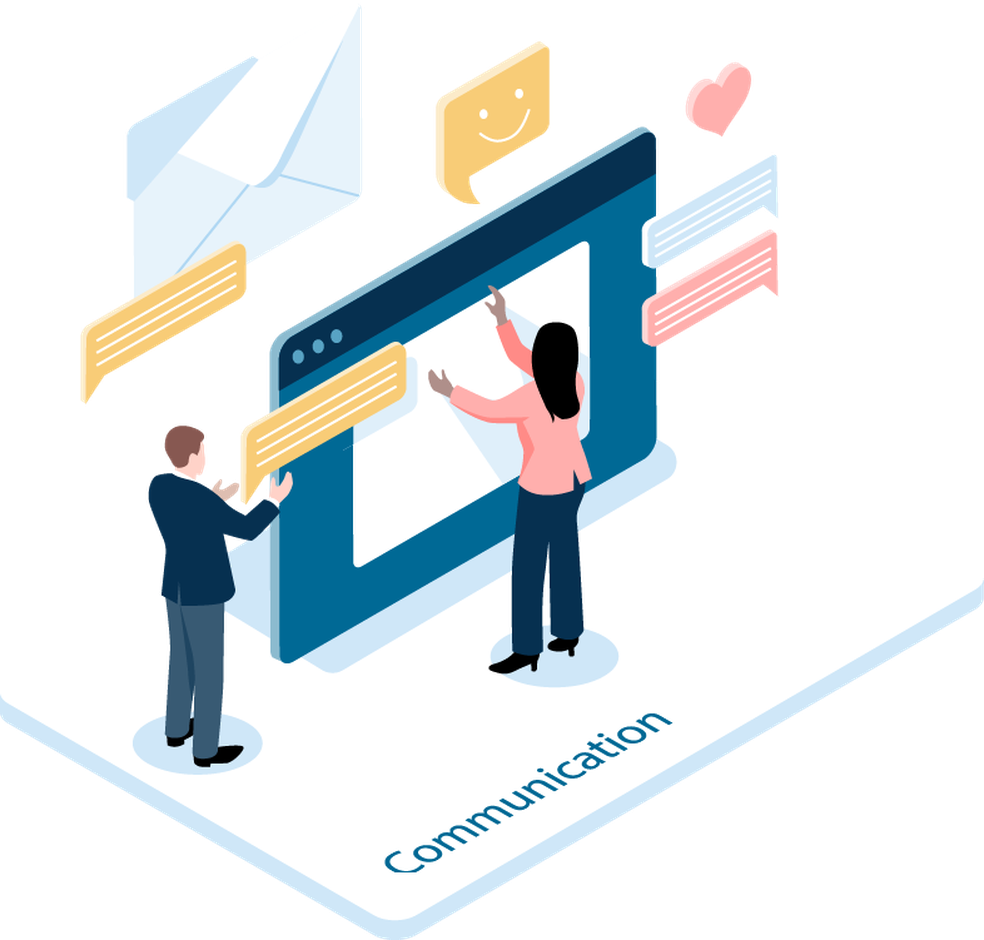Credit cards
Edi makes things clear and compact: finally, an easy way to manage your credit card statements and always have oversight of all the activity.
Cash or credit – Edi knows the difference
Using data transferred from your credit card provider, Edi automatically identifies which receipt concerns cash, and which concerns credit card expenses. Simply scan in the receipt after the credit card purchase, wait for a match and then reconcile the receipt – finished!


Everything at a glance in the Credit Card Centre
The Credit Card Centre means Edi is an integrated credit card solution. All information is recorded centrally in one place, so that cards, transactions and invoices can be easily and efficiently managed.
Virtual credit cards
Create virtual cards in Edi with just a few clicks, whether for buying office consumables, investments in online marketing or payments on the go.

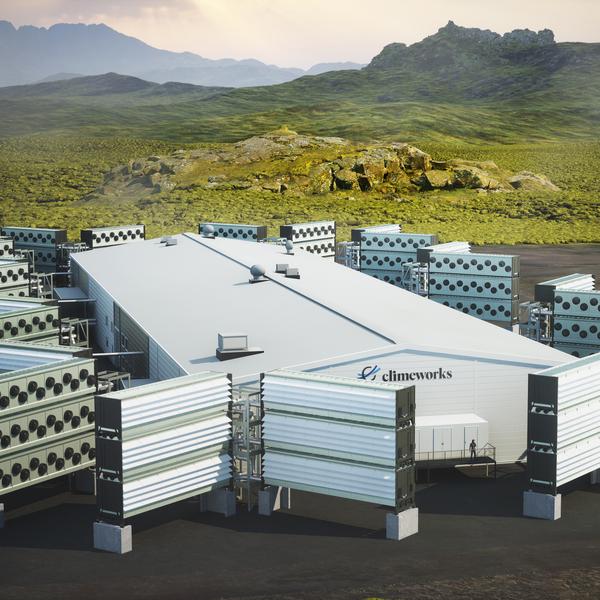
« Thanks to the Credit Card Centre, we can easily follow up on the status of credit card transactions.
Marta Rigo
Accountant, Climeworks
Cornèrcard
Edi offers the best possible credit card integration through its partnership with Cornèrcard. The expenses tool covers security-related features, such as blocking and cancelling credit cards if lost or stolen. It is also possible to request a new PIN or order a replacement card via the tool. Edi also makes it possible to download your monthly statement. Data processing takes place in real time.


Viseca
Your Viseca credit cards are automatically linked to Edi. In this way, your business expenses are visible in real time in the expenses tool and can be easily managed. Transactions are notified live via push, e-mail or Teams messages. Edi also automatically applies invoice periods or allows a break in the credit card feed.
Overview of functions and providers
Edi simplifies and centralises credit card management. Edi ensures transparency, security and efficiency in your company's dealings with business credit cards through the following functions.